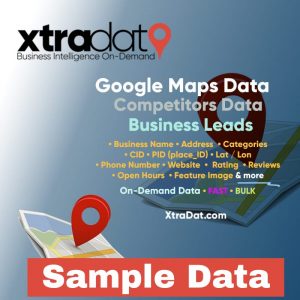More than a Google Maps Scraper with GMB Leads CRM Converted to KML for Google My Maps
- Go beyond a CSV or Excel file. Plot or Map your prospects or leads into your own Map app, such as Google My Maps
- As an add-on service to our GMB Leads Extraction Service, we can also generate multiple KML files segmented into regions
- We enrich the the info balloon with the additional GMB data we have processed for you prospects, leads or contacts
- We provide means to plot and map your contacts so you can segment into regions. Then we split data into the respective regions to limit data layer to 2k records due to MyMaps limitation
- If you have no dataset with LAT & LON mapping coordinates, such needs to be generated before we can generate KML files. You can request the GMB Extraction service with KML file creation.
- We (XtraDat) compile and deliver the extracted data to you in a set of KML files as an add-on service. Each KML file layer will be less than 2,000 contacts or placemarks.
- Data compiled into KML files is actual data processed from your generated files (not preprocessed, or out of date data), hence on-demand
- Delivery within 2 days after order details acceptance
- Chat support to assist you to prepare the data and answer any questions you may have
- Ask support for sample data format if you have not received it.
By default, data included within the placemark info balloon is as from GMB Leads dataset and includes the following fields:
-
- Business Name
- Address 1,2,3..
- Business Categories (Primary and secondary categories)
- CID (Cluster Document ID or Customer ID)
- PID (place ID)
- Latitude & Longitude
- Phone Number
- Website URL (if available)
- Rating
- Reviews count
- Open Hours
- Feature Image URL
- URL link to open location directly on Google Maps
- Since this service requires mapping coordinates (LAT/LON) which is also provided by XtraDat, see our GMB Leads Extraction Service. Free sample GMB data service is here.
- Looking for actual posted Google Reviews or GMB Reviews? Then consider our GMB Reviews Extraction Service
- Looking to complement this data list with also extracted Emails from website URL’s found, then see our add-on Email Extraction Service
- Want to enrich your dataset also with Social Accounts, see our Social Accounts Extraction Service.
How can I use this KML Data for my business contacts that I also see in Google Maps?
Assume you scraped Google Maps. When such a targeted list is extracted for you with focus on industry type (applied keyword) along with location information, you can then plot to map and apply this information in various ways:
- visualize your contacts within your own map app (such as Google My Maps), either from desktop, tablet or mobile
- visualize your prospects and competition or proximity per jurisdictions (locations)
- with the KML file service you can import this data into your own maps app that supports KML files to import or Google My Maps to have a topographical view of such contacts (either new prospects/leads or competition, or other)
- plan your meeting schedules or road trips when visiting your prospects to be more efficient with en-route visits
- plus many more creative ways (see below) one can put to use such valuable data
Maybe you can also apply such data towards some valuable purpose either for others or your own business too? If so, happy to help you along the way.